Links and codes generated with the free version of ViewAR are temporary and will expire after 30 days. To generate non-expiring links and codes for your models, upgrade to ViewAR Pro with a one-time fee.

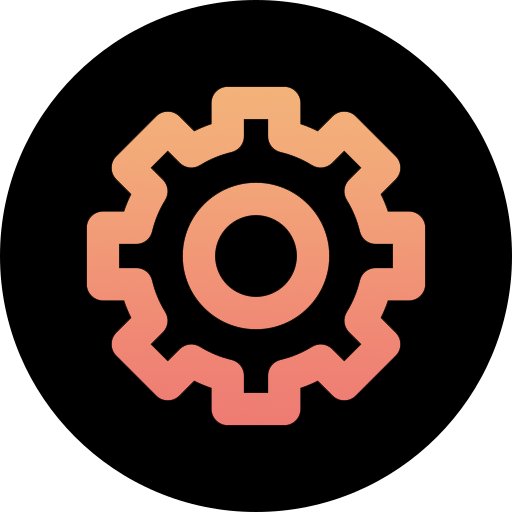 Settings
Settings 1. ViewAR auto-converts GLB / glTF files to USDZ for iOS, but animated models need a separate USDZ upload for AR playback on iOS.
2. Uploaded USDZ files are only used for AR mode on iOS. You still need to upload a GLB / glTF file for browser display.
.png) Background Color
Background Color 


 Share & embed
Share & embed 
Links and codes generated with the free version of ViewAR are temporary and will expire after 30 days. To generate non-expiring links and codes for your models, upgrade to ViewAR Pro with a one-time fee.